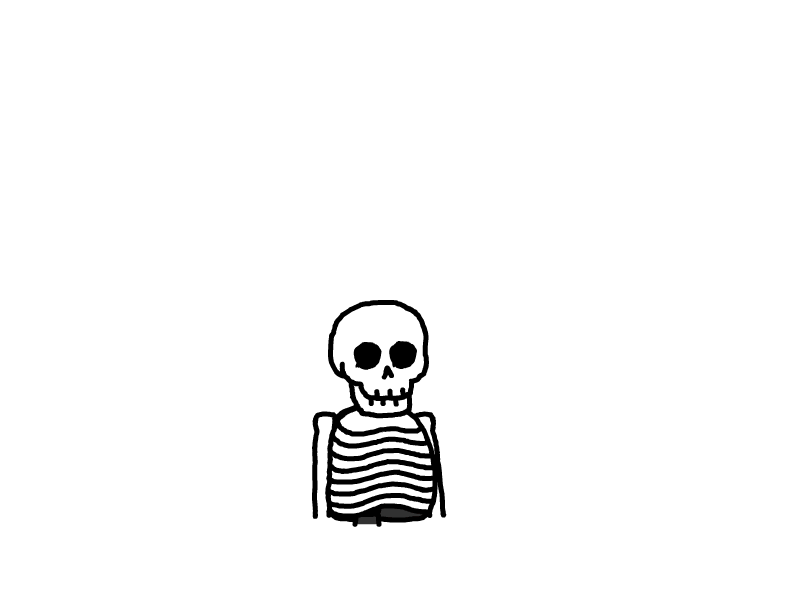项目学习笔记
Linux
Ollma - 大模型控制
控制命令:
查看 ollama
sudo systemctl status ollama启动 ollama
curl -fsSL https://ollama.com/install.sh | sh启动ui
docker run -d -p 3000:8080 -e OLLAMA_BASE_URL=https://example.com -v open-webui:/app/backend/data --name open-webui --restart always ghcr.io/open-webui/open-webui:maindocker run -d --network=host -v open-webui:/app/backend/data -e OLLAMA_BASE_URL=http://127.0.0.1:11434 --name open-webui --restart always ghcr.io/open-webui/open-webui:mainNginx - 代理设置
配置文件相关说明:.conf参数设置
项目
Umami - 访问监控
Telegraph-Image - 图床
Halo - 个人博客
安装与说明:Halo 使用指南
主题说明文档:halo-theme-hao 使用指南
無名- 个人首页
GitHub地址:https://github.com/imsyy/home
Cloudflare AI - AI页
工具
Supabase - 云数据库:https://supabase.com
Versel - 托管:https://vercel.com/beians-projects-4f57eae6
GitHub - 仓库:https://github.com/BeianYu
Render - 托管:https://dashboard.render.com/
Status - 站点监控:https://old.uptimerobot.com/dashboard/
Zerotier - 内网穿透:https://www.zerotier.com/
本文是原创文章,采用 CC BY-NC-ND 4.0 协议,完整转载请注明来自 Yuai